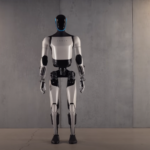Creating eye-catching videos seems hard, doesn’t it? Every day, millions of videos hit YouTube, fighting for attention. This guide will arm you with top video editing tips to polish your projects and stand out.
Let’s dive in and make magic happen!
Importance of Video Editing
Video editing makes your content stand out on platforms like YouTube, where 3.7 million videos get uploaded every day. It improves the quality and professionalism of your videos, making them more engaging for viewers.
Good editing can boost audience retention by enhancing the viewing experience with well-chosen cuts, background music, and color correction.
Editors use tools such as Adobe Premiere Pro and Final Cut Pro to remove unnecessary footage, keeping the video focused and interesting. Techniques like color grading in DaVinci Resolve or creating motion graphics with Vegas Pro also add to a video’s appeal.
This process is critical for captivating an audience in a world flooded with digital content.
Top Video Editing Tips for Beginners
Mastering video editing can turn your projects from simple clips into engaging stories. These beginner tips will guide you on how to polish your videos for a professional look.
Removing Unusable Footage
Cut out all the footage that doesn’t help tell your story. This makes your video more focused and professional. Look through every clip carefully. Dump anything that looks bad or is off-topic.
This step cleans up your project and saves time later.
Keep only the best shots. Getting rid of mistakes and boring parts keeps viewers interested. Use a good video editing software to make this easier. Tools like iMovie or Final Cut Pro X have features that help you spot and remove unusable clips quickly.
Pacing the Video Properly
Pacing the video properly keeps viewers hooked from start to finish. It involves speeding up or slowing down parts of the video to match the story’s rhythm. Good pacing makes sure every scene feels just right, neither too rushed nor too slow.
This skill is key for engaging storytelling and maintaining attention throughout your video production.
Next, focus on balancing audio levels to ensure clear and consistent sound across your video.
Balancing Audio Levels
Balancing audio levels ensures the sound in your video is clear and consistent. This step is key to keeping viewers engaged and avoiding parts that are too loud or too soft. Use tools like volume meters in your video editor to check levels throughout the video.
Keep background music in harmony with dialogue so neither overpowers the other.
Recording sounds on separate tracks gives you more control during editing. Adjust each track individually for perfect balance. Sound effects and royalty-free music should complement, not distract from, your main audio.
Next, focus on recording quality audio in separate tracks for even greater flexibility.
Recording in Separate Tracks

Recording in separate tracks gives you more control during editing. You can adjust noise levels and balance different sounds easily. This method needs a good external audio recorder.
With this tool, your videos will sound professional.
Always keep each person’s voice on a different track if you’re interviewing or recording multiple people. This makes it simpler to fix issues like loud noises or accents without affecting the whole audio.
Your final video will have clear, high-quality sound that viewers appreciate.
Using Cutaways
Cutaways are shots that take the viewer away from the main action. They add depth to your story, showing something related but different. Imagine a scene where someone is telling a funny story.
You can cut to people laughing or objects that add to the humor. This technique changes the pace and keeps things interesting.
They also help you fix continuity errors without reshooting scenes. If an actor’s position changes by mistake, a cutaway hides this error smoothly. Use them to maintain high video quality and engage your audience more effectively.
Including various shots ensures viewers stay hooked, waiting to see what comes next.
Trimming Clips
Trimming clips helps remove the parts you don’t need. This keeps your video short and interesting. It’s important for making sure viewers stay engaged from start to finish. By cutting out unnecessary footage, you make the whole video flow better.
The right cuts also increase the impact of your message. This means picking the best moments to keep and which ones to let go. Doing this well can turn a good video into a great one.
Always aim to trim clips in a way that maintains the story’s pace and keeps everything moving smoothly.
Adding Captions
Adding captions to your video does more than just help people understand the dialogue. It makes your content accessible to a wider audience, including those who are hard of hearing or speak different languages.
Captions can also improve your video’s ranking in search results, helping you reach more viewers on platforms like YouTube and social media.
You need to choose clear fonts and synchronize the text with the audio properly. This ensures viewers can follow along without confusion. Using tools or software that support subtitles can save time and improve accuracy.
Keep in mind, captions are not just for understanding speech; they can also describe important sound effects and music cues from copyrighted sources, making your video richer and more engaging for everyone.
Correcting Color
Correcting color in your videos makes a big difference. Use video scopes to balance and saturate colors accurately. This technique ensures the colors in your video pop just right without guessing.
Color grading adds mood and depth. Choose creative color schemes to give your scenes life. Professionals often use LUTs (look-up tables) for consistent color themes across their projects.
Next, let’s delve into utilizing a variety of shots for dynamic storytelling.
Utilizing a Variety of Shots
Mixing different types of shots like cutaways and match cuts makes your video more exciting. Cutaways are great for showing details that add to the story. They move the focus from one action to another smoothly.
This technique keeps viewers interested.
Match cuts help in creating a smooth flow between scenes. They link different shots by matching actions or subjects, which feels pleasing to watch. Using a variety of shots also improves engagement, making your videos more enjoyable on platforms like YouTube or Prime Video.
Cutting During Action Scenes
Cutting during action scenes helps make your videos flow smoothly. It keeps your audience glued to the screen, eager to see what happens next. Use quick cuts to match the fast pace of the scene.
This technique makes fights or chases more exciting and realistic.
Avoid using too many jump cuts, as they can confuse and overwhelm viewers. Instead, focus on timing your cuts with punches or jumps in the action for a seamless look. This method creates a fluid feel that engages people even more.
Next, let’s explore the importance of choosing the right transitions in video editing.
Do’s and Don’ts of Video Editing

In video editing, always choose elements that enhance your story. Avoid using too many effects as they can distract from the message.
Choosing the Right Transitions
Using the right transitions is key to making your video smooth and captivating. Transitions help move from one scene to another without jarring the viewer. Simple fades or crossfades are often best for most projects.
They blend scenes seamlessly and keep viewers focused on the story.
Avoid overusing fancy transitions as they can distract from your video’s message. Stick to what enhances your story’s flow, remembering that every edit should serve a purpose. Choosing wisely ensures a professional-looking final product that engages and holds attention throughout.
Paying Attention to Pacing
Pacing keeps your audience hooked from start to finish. It sets the video’s tone, making sure viewers stay engaged through every scene. Good pacing mixes fast and slow sections to match the story’s rhythm.
You decide when to speed up or slow down, guiding your audience through the emotions you want them to feel.
Avoid overdoing jump cuts and sound effects as they can confuse and overwhelm viewers. Instead, focus on creating a flow that feels natural. This balance is key in video editing for platforms like YouTube, where keeping viewer attention is crucial.
Next, consider how selecting the right color scheme can enhance your project’s visual appeal.
Selecting a Color Scheme
Selecting a color scheme is vital in making your videos stand out. It helps set the mood and communicates your message clearly. Use color correction to make your footage look natural and appealing.
For an advanced impact, dive into color grading. This will elevate your video’s visual storytelling by adding depth and emotion.
Understand the difference between color correction and color grading to achieve professional results. Apply LUTs (Look-Up Tables) for consistent color schemes across various scenes.
Always fix white balance issues for a more authentic look in your videos. These steps ensure that colors in your project convey the right atmosphere and tone, enhancing viewer engagement.
Not Neglecting Sound
After considering the visual aspects like color schemes, it’s essential to focus on sound quality. Sound enriches the viewing experience by adding depth and emotion to videos. Beginners should ensure they use clear audio tracks and avoid copyrighted music unless they have permission.
Adding background music elevates the mood and can keep viewers engaged longer.
Balancing audio levels is crucial so that no sound overpowers another. Captions make videos accessible to more people, including those who are hard of hearing or watch without sound.
By paying attention to these details, editors can create a more immersive and inclusive video experience for their audience.
Adding Music
Balancing audio levels is crucial, and adding music brings your video to life. Choose songs that enhance the mood of your content. Make sure the music doesn’t overpower dialogue or other important sounds.
Use non-linear editors to adjust music tracks easily.
Selecting the right track involves understanding your video’s theme. Background music should support, not distract from, your message. Consider tempo and volume adjustments for perfect harmony between voice and music layers.
Investing in good external audio recorders can also improve overall sound quality, making your YouTube videos stand out on any video-sharing platform.
Exporting to the Appropriate Format
Choosing the right video format is key for exporting videos. Different platforms and devices might need various formats, so knowing your options helps a lot. High-quality formats work best for presentations or uploading to video-sharing platforms.
Smaller files are good when you want to save space or share quickly.
Understand all available options before deciding on one. This ensures your video looks great wherever it’s played. Check the requirements of where you’re posting or what device you’ll play it on.
Then, pick the format that matches those needs perfectly.
Best Video Editing Software Tips
Choosing the right video editing software is key to bringing your project to life. Make sure it matches your project’s needs and runs smoothly on your computer.
Ensuring the Software Suits the Project
Picking the right video editing software is crucial. It must match your project’s needs and goals. Look for features like color correction, green screen technology, and add-ons. These tools help you tell your story more effectively.
Also check if the software supports hardware like GPUs for faster rendering. Make sure it can save work on cloud storage or GDrive for easy access and backup. Your choice affects how well you can craft your video, from a-roll clips to engaging b-rolls.
Checking Computer Compatibility
Before choosing video editing software, make sure your computer can handle it. Look at the software’s requirements. Compare them to your computer’s specs like the graphics processing unit (GPU), central processing unit (CPU), and memory.
High-end software needs a strong graphics card and a fast processor for tasks like colour grading and rendering.
Also, consider if you’re using a Mac or PC since some programs work better on one system over another. For example, iMovie runs smoothly on Apple devices. Check for enough storage space too.
Video files are large and can fill up your hard drive quickly.
The Essential 3-2-1 Rule in Video Editing
The 3-2-1 rule is all about keeping your video editing safe. Think of it as a lifesaver for your hard work. You save three copies of everything you edit. Two copies go on different devices, like an external hard drive and your computer.
The third copy heads to the cloud, where it’s secure even if something happens to your equipment.
This method ensures that no matter what happens—a spilled coffee or a hard drive crash—your edits won’t vanish into thin air. Keeping backups in various places gives you peace of mind and lets you focus on creating without fearing data loss.
Moving forward, let’s dive into concluding our guide with some final thoughts and reflections.
Conclusion
Video editing turns good videos into great ones by improving the viewing experience. Beginners can start with these tips to make their content stand out on platforms like YouTube. By focusing on essentials such as pacing, audio levels, and adding captions, anyone can enhance their video projects.
Remember to choose the right software and keep learning new techniques to refine your editing skills over time. Happy editing!
FAQs
1. What do I need to start video editing?
To begin video editing, you’ll need a computer with a strong CPU like an Intel processor, software for cutting and arranging your footage, and an understanding of basic techniques such as storyboarding.
2. How do I make my videos look professional?
Make your videos look expert-level by learning color correction and color grading. These skills help in setting the mood of your video just right.
3. Can I buy good editing software on Amazon.com?
Yes! You can find various video editing software options available on Amazon.com. Just search for what you need, add it to your cart, checkout using a credit card or Amazon Prime account and receive the receipt via email.
4. What is chroma keying in video editing?
Chroma keying, also known as green screen technology, allows you to change the background of your subject to anything you want – from simple colors to complex sceneries or slideshows.
5. Why is ergonomics important while video editing?
Ergonomics keeps you comfortable during long hours of work on digital marketing projects or other edits by ensuring that your setup supports correct posture and minimizes strain.