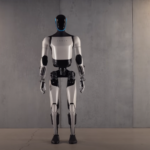Choosing the best Mac version can feel like navigating a maze of tech specs and features. One important fact to know is that Apple’s M2 processor has elevated the performance and battery life of recent MacBooks significantly.
This article breaks down all you need to find the perfect MacBook for your needs, from screen size to processing power. Keep reading for our top picks!
Understanding MacBooks
Moving on from the introduction, MacBooks are popular laptops made by Apple. They use Apple Silicon chips like the M1 and M2 processors. These powerful chips help MacBooks run smoothly and last long on a charge.
The operating system that MacBooks use is macOS, which gets updates every year.
MacBooks come in different models such as the MacBook Air and MacBook Pro. Each has unique features like Retina displays for clear images, Touch ID for security, and Thunderbolt ports for fast data transfer.
Some have a Touch Bar above the keyboard to quickly access tools while working. People love MacBooks for their sleek design, strong build quality, and user-friendly interface.
Factors to Consider When Choosing a MacBook
When selecting the perfect MacBook, it’s crucial to weigh various aspects that align with your specific needs and usage scenarios. These considerations will guide you in finding a model that not only fits your budget but also delivers the performance, display quality, and features necessary for your work or leisure activities.
Price
Macs aren’t cheap, but you can find a MacBook that fits your budget. The M1 MacBook Air is a great pick if you want speed without spending too much money. It delivers reliable performance and won’t break the bank.
If you need more screen space and are thinking about 14- or 16-inch Pro models, consider the M2 MacBook Air. This machine offers good value for those who prefer larger displays.
Look at Apple’s refurbished store to save cash on powerful laptops with last generation’s M2 Pro and M2 Max chips. Shopping for MacBooks during sales or using student discounts also helps lower costs.
Always think about what specs match your needs before deciding based on price alone.
Now let’s talk about “Size and Display”.
Size and Display
The MacBook Air is a light apple laptop, easy to carry, and has a 13-inch screen. It’s great for people who travel or move around a lot. If you want a bigger screen, the MacBook Pro has options like 14-inch and 16-inch models.
These larger displays are perfect for folks needing more space for work or entertainment.
Both the MacBook Air and Pro have stunning Retina displays that show bright colors and clear images. The M1 MacBook Air’s display supports sRGB and DCI-P3 color gamuts, making everything look vibrant.
For those who love watching videos or editing media, the new 15-inch M2 MacBook Air offers an even better experience with its higher resolution and contrast ratio.
Processor
After checking out the size and display options, it’s time to look at what powers these MacBooks. Apple laptops like the MacBook Air and MacBook Pro come with powerful processors that make them fast and efficient.
The M2 MacBook Air has a quicker M2 chip than its M1 predecessor, giving users more speed for everyday tasks.
Choosing between an M1 processor or stepping up to an M2 can make a difference in performance, especially for demanding apps. If you need even more power, look at the updated 16-inch MacBook Pro models.
They offer the latest M3 series chips including the standard M3, along with more robust versions like the M3 Pro and Max. These processors handle intense workloads better, making them ideal for professionals who use graphic design software or edit videos.
Graphics
Graphics are key for anyone using a MacBook for design, video editing, or gaming. The new MacBooks come with powerful graphics processors that make images look sharp and colors pop.
The 16-inch MacBook Pro has an M3 Pro or M3 Max chip that handles tough graphic tasks with ease. Even everyday games from the App Store run smoothly on the updated M2 MacBook Air.
Choosing the right MacBook means considering what you’ll do with it. For light work like web browsing and simple photo edits, the graphics in a MacBook Air will do just fine. But if you’re into high-end creative work or gaming, you might want something stronger like the 16-inch MacBook Pro’s advanced options.
These machines deliver crisp visuals and fast performance so your projects look their best.
Memory
As we move from graphics, let’s dive into another crucial aspect of your MacBook experience: memory. MacBooks now use unified memory that speeds up tasks and processes. This kind of memory shares resources between the CPU and GPU, making everything faster.
With Apple’s M2 and even the upcoming M3 chips, you get impressive performance for all kinds of work.
Choose a MacBook with enough memory to handle your needs. If you edit videos or work with big files, look for Macs with more RAM. More RAM helps apps run smoothly at the same time without slowing down your computer.
The newest MacBooks offer various options so you can pick what works best for you.
Storage
Choosing the right storage for your MacBook is key. The M2 MacBook Air offers a starting point of 256GB SSD, which is speedy and reliable. For those needing more space, the MacBook Pro starts with a minimum of 512GB SSD.
Both are solid-state drives, which means they’re faster than traditional hard drives. They let you save files quickly and open apps in no time.
More storage lets you keep lots of large files handy without relying on cloud storage or external flash drives. If you work with big video files or have loads of photos and games, consider getting a MacBook with more internal SSD space.
Remember that upgrading storage later can be costly, so pick the size that fits your needs from the start.
Evaluating the Best MacBooks of 2024

Discover your perfect MacBook match in 2024 as we scrutinize the latest models to guide you to the one that aligns flawlessly with your needs and desires – stay tuned for a deep dive into their cutting-edge features.
Best Overall MacBook
The M2 MacBook Air shines as the top pick for most users. With its powerful M2 chip, it easily handles everyday tasks and more. This laptop has a long-lasting battery and comes in a sleek design that’s easy to carry around.
Its 13.6-inch display is bigger and brighter than the previous model, making everything look sharp.
This MacBook also steps up with an improved full-HD webcam, perfect for video calls. You get all of this starting at $1,099, but keep an eye out for discounts which often drop the price lower.
The new colors add a personal touch while the fast charging feature means less time tethered to an outlet. It’s clear why this model earns high marks in laptop reviews as the best overall choice among Apple MacBooks.
Best Big-Screen, Budget MacBook
For a big screen on a budget, look no further than the M2 MacBook Air. It kicks off at $1,099 but deals often slash the price to $999 or even as low as $899 for students. You get more space for movies, spreadsheets, and design projects without breaking the bank.
This MacBook combines affordability with a larger display that’s perfect if you crave extra room but want to keep your spending in check.
Stepping up from standard models, this Mac offers both power and portability. Its lighter frame makes it ideal for carrying around while its screen doesn’t compromise on size. Check out deals online or visit Apple stores to find discounts that fit your budget.
Next up is finding out which model gives you top performance without emptying your wallet: the “Best Budget MacBook”.
Best Budget MacBook
The best budget MacBook is the M2 MacBook Air. It starts at $1,099 yet often drops to $999 or even $899 with student discounts. This model blends power and value, making it a smart choice for most users.
Its impressive performance comes from the Apple-designed M2 chip. The MacBook Air is lightweight and has a long battery life. You get a high-quality Retina display and the latest macOS features without breaking the bank.
Next up, let’s explore which MacBook dazzles the creatives with its features.
Best MacBook for Creatives
Creative pros need a MacBook that keeps up with their imagination. The M2 MacBook Air shines with its modern design, new color options, and an upgraded full-HD webcam. This model hits the sweet spot with its large 15-inch screen.
Visual tasks look stunning on this display powered by the Apple M2 chip and 8GB of RAM.
Battery life is crucial for those always creating. The MacBook Air with M2 offers an impressive runtime of over 17 hours. This means designers, video editors, and photographers can work long hours without plugging in.
Next up, let’s dive into a detailed review of the top MacBooks available right now.
Detailed Review of Top MacBooks

5. Detailed Review of Top MacBooks: Dive into our comprehensive analysis where we scrutinize each leading MacBook’s performance, design, and unique features to uncover what truly makes them stand out in an ocean of options.
From the powerhouse 16-inch MacBook Pro tailored for pros to the versatile and budget-friendly MacBook Air models, our review is your compass in navigating Apple’s sea of sleek laptops.
Apple MacBook Air (M2, 2022, 13″): A Sleek Design and a Nice Webcam
The Apple MacBook Air with the M2 chip, released in 2022, boasts a fresh look. It comes in new colors that catch the eye. This laptop is thin and light, making it easy to carry around.
Its 13-inch screen is just the right size for work or play.
This model stands out with its high-res webcam. You get crystal clear video for chats and meetings. The improved camera is great for staying connected with friends or doing business online.
With this MacBook Air, you’re set for any task on-the-go.
Apple MacBook Air (M1, 2020): Performance for a Great Price
While the M2 model shines with its sleek design, let’s not overlook the Apple MacBook Air with the M1 chip from 2020. This laptop changed the game for Apple’s lineup. It has a powerful M1 processor that speeds through tasks and applications.
Also, it boasts an impressive battery life that lasts all day. Users love its silent operation because it doesn’t have a fan.
Looking for performance without spending too much? Then this MacBook Air is perfect. Its high-resolution screen delivers clear images and vibrant colors. Plus, you get all of this at a price that’s hard to beat among gaming laptops or ultrabooks with similar specs.
This mac version is great for people who need a reliable computer but must stick to their budget.
Apple MacBook Air (M2, 2023, 15″): Bigger Screen, Better Speakers
The Apple MacBook Air with the M2 chip in 2023 comes with a 15-inch screen. This big display is perfect for watching videos and working on projects. The speakers are better too, giving you clear and powerful sound.
With this MacBook, you get a high-res webcam that makes your video calls look sharp.
This model starts at $1,299 and has a battery that lasts up to 18 hours. It also includes a Touch ID sensor for security, two Thunderbolt ports for fast data transfer, and a MagSafe charger.
The design is modern, with new color options to choose from. If you keep an eye out for deals, you might find it on sale for just $899!
16-inch MacBook Pro: Best for Professionals
Professionals who need top power choose the 16-inch MacBook Pro. It comes with M3, M3 Pro, and M3 Max processors. These chips make tough tasks like video editing and 3D modeling faster.
Starting at $2,499 for the M3 Pro version, this MacBook has a high price but offers strong performance gains.
This model flaunts a large mini-LED display perfect for design work. With a 12-core CPU and a 19-core GPU, it handles complex graphics smoothly. Creative pros pick the 16-inch MacBook Pro for its big screen and muscle in processing and graphics power.
The laptop also has Thunderbolt ports for easy connection to other devices.
Comparison between MacOS and Windows

When deciding between MacOS and Windows, it’s important to consider the distinct features and user experiences each offers. Below is a comparison in HTML table format:
| Feature | MacOS | Windows |
|---|---|---|
| Integration with Apple Ecosystem | Seamless integration with Apple devices and services | Limited integration, primarily through third-party apps |
| Availability of Software | Exclusive access to certain Apple apps and services | Broader range of software, including more gaming options |
| User Interface | Consistent and user-friendly design | Customizable and diverse with touch screen options |
| System Updates | Regular updates with a focus on security and features | Frequent updates, but may vary by manufacturer |
| Hardware Diversity | Limited to Apple’s own hardware | Available on a wide range of devices from multiple manufacturers |
| Default Web Browser | Safari | Microsoft Edge, with the option to install others |
| File Management | Finder offers a simple and intuitive way to manage files | File Explorer provides detailed file management capabilities |
| Virtual Assistant | Siri provides voice-activated assistance | Cortana offers voice and text-based help |
| Security Features | Known for strong privacy and security measures | Includes built-in security tools like Windows Defender |
| Customizability | Less customizable overall, prioritizes simplicity | Highly customizable, with more settings and options for users |
This table highlights the key differences and can serve as a guide for users choosing between MacOS and Windows.
Addressing Common MacBook FAQs
Delve into our comprehensive FAQ section where we tackle the pressing questions MacBook users and potential buyers ponder, from assessing the competitive edge of Chromebooks to determining the perfect laptop for various lifestyles and usage scenarios.
Whether you’re gaming, creating, or simply seeking advice on home or travel laptops, find your answers illuminated here.
Are Chromebooks Worth It?
Chromebooks can be a good choice for people who need a simple, web-based computer. They run Chrome OS and mainly use Google apps like Docs and Sheets. Since they store files in the cloud, Chromebooks require less storage space than MacBooks.
You won’t find heavy programs on them, so things often run fast and smooth. For those on a tight budget or students who write papers and surf the internet, Chromebooks are worth considering.
They cost less than many laptops, including MacBooks Air or Pro models. But remember that they may not handle tough tasks like video editing as well as a MacBook with M1 or M2 processors might.
If you work mostly in a web browser, enjoy Google’s ecosystem, or want something light to carry around all day — a Chromebook could meet your needs without breaking the bank.
What’s the Best Laptop for Home, Travel, or Both?
The M2 MacBook Air shines as the top laptop for home and travel. Its slim design makes it easy to carry, and its long battery life lets you work or play without worry. The powerful M2 processor handles tasks quickly, whether you’re at your desk or on a plane.
For those watching their wallet, the M1 MacBook Air offers great value. It balances high-speed performance with affordability. This model is light and durable, perfect for taking on trips or moving around the house.
Both MacBooks give users a seamless experience across iPads and iPhones thanks to iCloud and MacOS features.
Which Laptop is Best for Gaming or Creating?
Gamers and creators need powerful hardware. They often choose laptops with high-end processors, great graphics, and lots of memory. For gaming or creating, a MacBook Pro is your best bet.
Look for models with the M3 Pro or M3 Max chips like the 16-inch MacBook Pro. These MacBooks have fast CPUs and can handle demanding tasks.
If you are into gaming, look for a model with a good graphics card. The new 16-inch MacBook Pro comes equipped with advanced GPU options that deliver smooth gameplay and excellent rendering capabilities for creative work.
It starts at $1,999 which gives you value for its top-notch performance.
Creators who work on videos or photos will love the Super Retina XDR display on the MacBook Pros. This screen shows true-to-life colors much needed in professional editing workspaces.
Choosing between different Apple devices involves comparing features like SSDs, Thunderbolt ports, and whether you need an HDMI port or SD card slot for your projects. Next up: A detailed review of top MacBooks to help further refine your choice.
Conclusion
Choosing the best Mac version comes down to your needs and budget. The 13-inch MacBook Air with M2 processor shines for most people. If you want a bigger screen, pick the 15-inch MacBook Air with M2.
Those on a tight budget should look at the M1 MacBook Air. For creative pros needing power, the 16-inch MacBook Pro is top-notch.
FAQs
1. What makes the Apple M1 chip special in Macs?
The Apple M1 chip is special because it’s made by Apple and gives MacBooks like the MacBook Air M2, iMac, and Mac Studio a big boost in speed and power.
2. Is Thunderbolt 4 better than Thunderbolt 3 for Mac users?
Yes, Thunderbolt 4 is the newest version and offers better features for data transfer and connecting devices compared to Thunderbolt 3.
3. What was so good about OS X Snow Leopard for Macs?
OS X Snow Leopard was loved because it made Macs run smoothly with its Aqua interface, plus it didn’t need lots of space or power to work great.
4. Can I use my iPad Pro as a tablet with MacOS system?
While an iPad Pro uses its own system called iPadOS, you can still connect it to your Mac using sidecar feature which lets you use your iPad as a second screen or Tablet
5. What are some differences between older MacBook Air models and newer ones?
Newer MacBook Air models have better processors like the M1 chip, improved keyboards like the Magic Keyboard, and they don’t have butterfly keyboards that were less reliable.
6. Why should I consider getting AppleCare+ with my new MacBook or iMac?
Getting AppleCare+ is smart because it helps cover repairs if something goes wrong with your new MacBook or iMac outside of warranty period.